Power Vision Tuners offer many advantages when trying to get the most out of your bike’s performance. Did you install a new exhaust recently? Or did you modify your fuel pump or tweak the engine for higher horsepower?
The Power Tuner by Dynojet can provide precision tuning that improves your bike’s performance and fuel economy. But sometimes, things go differently than planned. That’s why it’s important to be prepared for common Power Vision Tuner problems and know how to address them.
We’ll cover the most common security issue with your Power Vision Tuner. It includes difficulty connecting, poor tuning results, and malfunctioning displays. We will discuss the reasons for the problem and how to troubleshoot and resolve them. So, let’s get on with the common problems and troubleshooting for the Power Vision Tuner.

Overview Of The Power Vision Tuner

If you drive a diesel-powered vehicle, you know the importance of properly tuning your vehicle. Of course, proper tuning will improve its performance, fuel tank efficiency, and riding comfort. The Power Vision Tuner can be an excellent investment for such tuning.
Dynojet has designed the tuner for multiple tuning facilities at the same time. The device ensures that your vehicle runs efficiently and with optimal power output. You can tune multiple settings simultaneously if you get it for your Harley Davidson.
It is handy while riding on highways and long tours. You can quickly adjust and tune different settings on the road. It improves your bike’s performance and efficiency without adding or changing hardware.
But just like any other tuning tool, the Power Vision Tuner can sometimes run into problems. We’ll outline some common issues that can occur with the Power Vision Tuner. Then, we will explain how to troubleshoot them. We’ll further discuss the simple tips you can use to prevent these issues from occurring.
Common Power Vision Tuner Problems And Solutions

Power Vision Tuners can be incredibly useful in improving your vehicle’s performance. However, people have complained about its display problems lately. Also, the tuner may not connect to your vehicle for quick turning. So you will need help in using the tuner.
Fortunately, most of these issues are easy to troubleshoot. Here are some of the most Common Power Vision Tuner Problems you may experience when using a Power Vision Tuner and solutions:
1.Connectivity Issues With The Power Vision Tuner

Connectivity issues can be a common problem with Power Vision tuners, but there are several solutions to help resolve these issues. One potential solution is to ensure that the tuner is properly connected to the vehicle and that all cables and connectors are securely in place. It is also important to check for any software updates or firmware updates for the tuner, as these updates can often fix connectivity issues.
Additionally, checking for any interference from other electronic devices or sources can help to improve connectivity. Finally, contacting the manufacturer’s customer support team can provide further assistance and troubleshooting tips to resolve any persistent connectivity issues with the Power Vision tuner.
2.Error Messages Or Codes Displayed On The Device
If you encounter error messages or codes displayed on your Power Vision tuner device, there are a few common problems and solutions to consider. First, ensure that the device is properly connected to your vehicle’s diagnostic port and that all connections are secure. If the issue persists, try resetting the device by disconnecting it from power for a few minutes and then reconnecting it.
If the error message or code continues to appear, consult the user manual or contact customer support for further assistance. They may be able to provide specific troubleshooting steps or recommend sending the device in for repair. It’s important to address any error messages or codes promptly to ensure optimal performance and functionality of your Power Vision tuner.
3.Difficulty In Updating The Firmware/Software
One common problem that users may encounter with Power Vision tuners is difficulty in updating the firmware or software. This can be frustrating, as updates are important for ensuring optimal performance and compatibility. However, there are a few solutions to try if you’re having trouble with updating your Power Vision tuner. First, make sure you have a stable internet connection and that your device meets the system requirements for the update.
If you continue to experience issues, reaching out to the manufacturer’s customer support team can provide further guidance and assistance. They may be able to walk you through troubleshooting steps or provide a solution specific to your situation. Remember, it’s always important to keep your Power Vision tuner up-to-date to ensure it functions properly and delivers the best performance for your vehicle.
4.Incompatibility With Certain Vehicle Models Or Systems

One common problem that users may encounter with power vision tuners is incompatibility with certain vehicle models or systems. It is important to carefully check the specifications and compatibility of the tuner before purchasing it to ensure that it will work with your specific vehicle. If you find that your power vision tuner is not compatible, there are a few potential solutions.
First, you can try reaching out to the manufacturer for assistance or guidance. They may be able to provide a software update or offer alternative solutions. Additionally, there are often online forums and communities where users share their experiences and troubleshooting tips. Consulting these resources may help you find a workaround or alternative solution for your specific compatibility issue.
5.Performance Issues
One common problem that users may experience with Power Vision tuners is performance issues. These can manifest in a variety of ways, such as decreased power, sluggish acceleration, or poor fuel efficiency. If you are experiencing performance issues with your Power Vision tuner, there are a few potential solutions to consider. First, ensure that your tuner is properly installed and updated with the latest firmware.
This can often resolve any software-related issues that may be affecting performance. Additionally, double-check your tuning settings to ensure they are optimized for your specific vehicle and riding conditions. If you continue to experience performance issues, it may be helpful to reach out to the manufacturer’s customer support for further assistance and troubleshooting guidance.
6.Problems With Saving Or Loading Tunes

One common problem that users may experience with Power Vision tuners is performance issues. These can manifest in a variety of ways, such as decreased power, sluggish acceleration, or poor fuel efficiency. If you are experiencing performance issues with your Power Vision tuner, there are a few potential solutions to consider. First, ensure that your tuner is properly installed and updated with the latest firmware.
This can often resolve any software-related issues that may be affecting performance. Additionally, double-check your tuning settings to ensure they are optimized for your specific vehicle and riding conditions. If you continue to experience performance issues, it may be helpful to reach out to the manufacturer’s customer support for further assistance and troubleshooting guidance.
7.Incorrect Or Inaccurate Data Readings

One common problem that users may encounter with power vision tuners is incorrect or inaccurate data readings. This can be frustrating and can lead to improper tuning, affecting the performance of the vehicle. There are a few potential solutions to this issue. First, it is important to ensure that the tuner is properly connected and securely attached to the vehicle.
Loose connections can result in unreliable data readings. Additionally, checking for any software updates or firmware upgrades for the tuner may help resolve any compatibility issues or bugs that could be causing inaccurate readings. If the problem persists, contacting customer support or seeking assistance from a professional tuner may be necessary to diagnose and resolve the issue.
8.Device Freezing Or Crashing During Use
Experiencing device freezing or crashing during use can be a frustrating issue when using Power Vision tuners. However, there are some solutions that can help resolve this problem. First, make sure that your device is running the latest software version. Updates often include bug fixes and performance improvements that can address freezing and crashing issues.
Additionally, check for any corrupted files or data on your device and try deleting them to see if it resolves the problem. If the issue persists, reach out to Power Vision customer support for further assistance. They may be able to provide additional troubleshooting steps or offer a replacement device if necessary.
9.Calibration Or Mapping Issues

Calibration or mapping issues are common problems that users may encounter with Power Vision tuners. These issues can arise when the tuner is not properly calibrated to the specific vehicle or when incorrect mapping is applied.
To resolve calibration or mapping issues, it is recommended to double-check the tuner’s settings and ensure that they match the specifications of the vehicle. Additionally, updating the tuner’s software and firmware to the latest version can help address any compatibility issues. If the problem persists, reaching out to technical support or consulting a professional tuner may be necessary for further assistance.
10.Lack Of Customer Support Or Difficulty In Obtaining Assistance.
Users may encounter frustrating issues when using the Power Vision Tuner due to the lack of customer support or difficulty obtaining assistance. This problem can be particularly challenging when you encounter an issue you cannot resolve on your own.
When faced with a technical problem or a question about the tuner’s functionality, it is crucial to have reliable customer support for guidance. However, some users have reported difficulties in contacting the manufacturer or receiving timely responses to their inquiries. This lack of customer support can lead to frustration and helplessness, especially when you rely on the Power Vision Tuner to optimize your vehicle’s performance.
How To Prevent Trouble With Your Power Vision Tuner

Regarding your Power Vision Tuner, preventing problems is always better than cure. Proper maintenance of battery terminals is essential for optimal performance of power vision tuners. Fortunately, preventing issues with the Power Vision Tuner doesn’t have to be complicated or time-consuming. Here are how to prevent trouble with your power vision tuner:
- Ensure that you keep your tuner up-to-date. It should run with the latest available firmware and software updates. For this, turn on the update notification. Whenever there’s an update, install it soon for quick integration.
- You should store the tuner in a dry and climate-controlled environment when not in use. It helps to prevent corrosion and rust of internal components.
- You should keep all cables securely connected but not overly tightened. Or it can damage plugs and wires over time.
- Clean the device regularly with a damp cloth. It ensures that dust and debris do not accumulate on parts or circuitry of the tuner. Dust accumulating over the circuitry results in poor connection and tuning. So, regular cleaning helps you avoid such inconveniences.
- Next, you should shield the device from harmful electromagnetic fields. For this, you need to avoid sources of electronic radiation. It includes cell phone towers or large electronic appliances like microwaves or fridge-freezers. So, store the tuner away from such home appliances.
By taking these simple steps, you can prevent many common issues with Power Vision tuner options. It will help maximize the performance of your tuned vehicle. You can do it without any unnecessary downtime or costly repairs!
Tips For Setting Up Your Power Vision Tuner

Let’s talk about setting up the Power Vision Tuner. Low battery voltage can lead to decreased power output and potential malfunctions in electronic systems. We know this can be a tricky process, but trust us. It’s easier than it looks! Here are some tips to get you going:
- Ensure the Power Vision Tuner is properly connected to your diagnostic port.
- Make sure the Power Vision Canned Tunes software is up to date.
- Check that the Power Vision Tuner is securely mounted and not loose.
- Double-check that the Power Vision Tuner is compatible with your vehicle’s make and model.
- Follow the instructions provided by the manufacturer for proper installation and setup.
- Calibrate the Power Vision Tuner according to your vehicle’s specifications.
- Regularly update the Power Vision Tuner with the latest firmware and custom-tune files.
- If experiencing any issues, consult the user manual or contact customer support.
Build Your Maps
You can build custom maps for your bike using the Power Vision original tune interactive interface. It helps you fine-tune things like boost levels and fuel delivery. Building maps is crucial in ensuring your bike is performing at its peak. With this feature, riders can fine-tune various aspects of their bikes’ performance, such as boost levels and fuel delivery, to achieve optimal results.
Check Connections And Cables
Before changing anything, ensuring all cables and connections are properly secured is crucial. If they’re loose or jostled, you could deal with more issues than just the tuning process! So, check the cables and connect them properly before you initiate any tuning process. It stops any issues while tuning the motorcycle.
Use The Right Software
The Power Vision Tuner uses a powerful software suite to connect and configure the tune license. You should ensure that you’re using the most updated version of the software. It would be best to do it before downloading maps or making changes. Otherwise, things could get buggy. The key is to check for firmware update notifications and be ready.
Be patient
It takes time to create custom-tuning maps. Thus, you must hang in there if it takes some time for everything to load. If you have any questions during this process, please ask for help. We will be more than glad to help you with any queries. While we understand that waiting can be frustrating, we kindly ask for your patience as our team works diligently to ensure the smoothest experience possible.
Conclusion
Overall, common Power Vision Tuner problems are relatively easy to troubleshoot. The most common issues are usually associated with the connection and incompatible firmware. It happens primarily due to the need to understand the product’s features and capabilities more. Thus, a little knowledge of the tuner can go a long way. You can read the user manual for such things.
Remember that an excellent tuning product can take your bike to the next level. It can also cause serious performance issues if not used correctly. Therefore, you should read all the instructions thoroughly. Yet, the tuning may fail. But don’t be disheartened by it. When all else fails, you can contact a professional to assist you in getting the most out of your Power Vision Tuner.
FAQs
Can You Reuse A Power Vision Tuner?
Yes, the Power Vision tuner can be reused on multiple vehicles if compatible with the vehicle’s make and model. However, it is important to note that the tune file may need to be reprogrammed or updated for each new vehicle to ensure optimal performance.
How Do I Reset My Power Vision?
To reset your Power Vision, you can typically do so by holding down the power button for a few seconds until the device turns off. After it is off, you can turn it on to complete the reset.
Does Power Vision Have Auto-Tune?
Yes, Power Vision does have an auto-target tune feature. This revolutionary feature allows users to optimize the performance of their vehicles without the need for extensive manual tuning.
Does Power Vision Tuner Come With Tunes?
No, the Power Vision tuner does not come with preloaded tunes. However, it can base tune your vehicle using Dynojet’s Power Core Suite software, allowing you to create custom auto-tune specific to your vehicle’s needs.
Can Tuners Tune Any Car?
Yes, tuners can tune any car with the necessary knowledge, skills, and equipment. Tuning involves modifying the performance parameters of a car’s engine control unit (ECU) to optimize power, Fuel Moto efficiency, and other aspects.
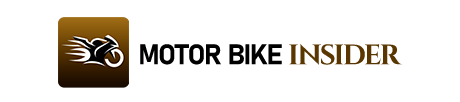
I apologise, I too would like to express the opinion.
How about solutions to sign in trouble?