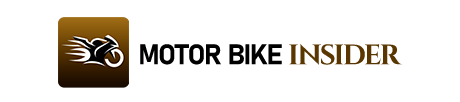Vance and Hines is a well-known and highly respected brand in the motorcycle industry. The company has produced high-performance exhaust systems and fuel economy management products for over 40 years.
One of their most popular products, the Fuelpak FP3, has gained a loyal following among motorcycle enthusiasts. However, like any product, the Fuelpak FP3 has had its fair share of issues and problems reported by users. Take a closer look at some common problems that users have experienced with the Fuelpak FP3.
Here, we will delve into the specific issues that have been reported, the potential causes, and any recommended solutions. Whether you are considering purchasing the Fuelpak FP3 or are currently experiencing problems with it, we have valuable insights and information to help you make an informed decision. So, let’s dive into the world of Vance and Hines Fuelpak FP3 problems and see what we can learn.

Common Vance And Hines Fuelpak FP3 Problems And Solutions

The Vance and Hines Fuelpak FP3 autotune feature is invaluable for customizing your bike’s performance. The Fuelpak FP3 was designed to make tuning easier and more precise than ever before. But even with the latest technologies, problems can arise.
Nonetheless, fixing the FP3 common problems isn’t difficult. Here are some of the more common Fuelpak FP3 Autotune problems. Here are discussions on Common Vance and Hines Fuelpak FP3 problems and solutions.
Intermittent Connectivity Issues

With any wireless device, interference is always a risk. Your Fuelpak could be experiencing poor or interrupted Bluetooth connection. Thus, it will continuously fail to tune your bike successfully. As it happens, you need to fix the Bluetooth connection and fix it. These issues can be frustrating, as they can prevent the device from properly communicating with the user’s smartphone or other devices.
One potential solution to this problem is ensuring the device is charged and has a strong Bluetooth connection. If the issue persists, resetting the device by disconnecting it from power and then reconnecting it may be helpful. If these solutions do not work, contacting Vance and Hines customer support for further assistance may be necessary.
Solution To Problem: Not Connecting With Bluetooth
Are you having trouble codes connecting your Vance and Hines Fuelpak FP3 with Bluetooth? Don’t worry, it happens. You don’t need to replace the autotune device because it’s a simple problem. You may reset the Bluetooth connectivity and get going with the Vance and Hines tuner. So, before buying, here are some simple tips you can try to reconnect the FP3 through a Bluetooth connection.
Check Your Connection Settings:
First, check the Bluetooth connection. Ensure that you have turned on the connection. Also, check that your Fuelpak FP3 is connected to the app. If the Bluetooth connection is disabled, first, go into the settings. You should enable the Fp3 Bluetooth from the settings. Then, reconnect the device from the app menu. You need to select the “Connect” option for this.
Restart The App:
Go into your device settings and restart the Fuelpak FP3 application. After that, try reconnecting it again. Sometimes, reconnecting the app won’t work. As it happens, uninstall the app. Then, you should download and reinstall it. Often, this reinstallation of the app crashes will help it connect. Also, uninstalling and reinstalling the app is easy. While you do so, ensure you give permission and access to it. Or else the tuner may not work.
Update Your Firmware
It may be time to update your Fuelpak firmware if all else fails. The Fuelpak FP3 application will notify you when an update is available. Thus, all you have to do is click ˜Update” and follow the instructions.
Once the update completes, you may need to restart the app. Also, you may haven’t updated for an extended period. So, visit the Play Store to get the latest version. Updating the Fuelpak Fp3 has many benefits. It provides you with better tuning settings. Also, updated firmware secures your device against malware.
If you still face connection issues, contact Vance and Hines customer service. They will provide you with quick solutions, including a replacement if needed.
Solution To The Problem: Error Message While Flashing

One common problem that users may encounter when using the Vance and Hines Fuelpak FP3 is receiving an error message while flashing. This can be frustrating, but fortunately, there are a few solutions to this problem. First, it is recommended to ensure that the Fuelpak app on your smartphone is up to date.
Sometimes, outdated versions of the app can cause compatibility issues. Vance and Hines often show error messages while flashing. Depending on the error code, the problem may vary. However, a few tips will help you solve the error messages. They have a dedicated team that can provide troubleshooting guidance and help resolve any technical issues you may be experiencing with your Fuelpak FP3 device.
Check Batteries
Check the batteries to see if your connection is strong, but the flash won’t complete. Low-battery level often sends an error code while flashing. It will save you from the costlier replacement. Also, it will help to check the battery level before you initiate any tuning project.
If you are experiencing an error message while flashing, one possible solution is to check the batteries. Hence, you must replace them if needed. Changing both batteries at least every 6-9 months would be best. Sometimes, a low battery level can cause issues with the flashing process. Ensure your device’s batteries are fully charged, or replace them if necessary.
Additionally, ensure the batteries are inserted correctly and securely into the device. By checking and addressing any battery-related issues, you may be able to resolve the error message and complete the flashing process.
Solution To The Problem: Compatibility Issues

Compatibility issues can be a common problem when using the Vance and Hines Fuelpak FP3. This can occur when the Fuelpak is not properly calibrated or programmed for your motorcycle model’s specific make and model. To solve this issue, it is important to ensure that you have downloaded the correct fuel map settings for your bike from the Vance and Hines website.
Additionally, double-check that you have followed all installation instructions correctly and that all connections are secure. If you continue to experience compatibility issues, contacting Vance and Hines customer support may be helpful for further assistance. They can guide troubleshooting steps or potentially offer a solution to the problem.
Solution To The Problem Battery Drain

One common problem users may encounter with the Vance and Hines Fuelpak FP3 is battery drain. This can occur when the device is disconnected or the wiring is faulty. Ensuring that the Fuelpak FP3 is disconnected from the bike’s battery when not in use is important to solve this issue.
Additionally, checking the wiring connections and ensuring they are secure can help prevent any potential battery drain. If the problem persists, contacting Vance and Hines customer support may be necessary for further assistance.
Solution To The Problem Error Codes
If you are experiencing error codes with your Vance and Hines Fuelpak FP3, there are a few potential solutions to consider. One common issue is an error code indicating a communication problem between Fuelpak and your smartphone. In this case, try disconnecting and reconnecting the Bluetooth between the two devices. If that doesn’t work, ensure your Fuelpak and smartphone install the latest firmware updates.
Another common problem is an error code indicating a sensor issue. This could be due to a loose connection or a faulty sensor. Double-check all physical connections and, if necessary, replace any faulty sensors. If you continue to experience issues, contacting Vance and Hines customer support may be helpful for further assistance.
Solution To The Problem Software Update issues

One common problem that users may encounter with the Vance and Hines Fuelpak FP3 is software update issues. This can occur when updating the device’s firmware or connecting it to a smartphone for tuning adjustments. There are a few potential solutions if you are experiencing software update issues.
First, ensure that you have a stable internet connection and that your smartphone or device meets the requirements for the update. You may also want to try restarting both your smartphone and the Fuelpak FP3 device. If the issue persists, contact Vance and Hines customer support for further assistance. They can guide troubleshooting steps specific to your situation and help resolve any software update issues you may be facing.
Solution To The Problem Firmware Issues
If you are experiencing firmware issues with your Vance and Hines Fuelpak FP3, there are a few potential solutions to consider. First, make sure that you have the latest firmware update installed. Vance and Hines periodically release updates to address known issues and improve performance.
You can check for updates on the Vance and Hines website or the Fuelpak app. If you already have the latest firmware but are still experiencing issues, try resetting the device to its factory settings. This can often resolve any software glitches or conflicts causing the problem. If none of these solutions works, it may be worth contacting Vance and Hines customer support for further assistance.
Solution To The Problem Internet Connection Issues

Internet connection issues are common problems that users may encounter with the Vance and Hines Fuelpak FP3. This can prevent the device from properly connecting to the Fuelpak app, making it difficult to adjust settings and monitor performance. However, there are a few potential solutions to this problem.
First, ensure your smartphone or tablet has a stable internet connection by checking your Wi-Fi or cellular data settings. If the issue persists, restart your device and the Fuelpak FP3 module. You can also try moving closer to your Wi-Fi router or connecting to a different network to see if that resolves the issue.
Solution To The Problem App Issues
If you’re experiencing app issues with your Vance and Hines Fuelpak FP3, there are a few potential solutions you can try. First, ensure your app is up to date with the latest version. Sometimes, bugs and glitches can be resolved by simply updating the app. If that doesn’t work, try uninstalling and reinstalling the app.
This can help to clear any temporary data or cache that may be causing issues. Additionally, double-check that your phone’s operating system is compatible with the app. If none of these solutions work, contact Vance and Hines customer support for further assistance. They may be able to provide additional troubleshooting steps or offer a solution specific to your issue.
Solution To The Problem Map Installation Issues

If you are experiencing map installation issues with your Vance and Hines Fuelpak FP3, there are a few potential solutions to consider. First, ensure that you have the correct version of the Fuelpak app installed on your smartphone or device. Sometimes, outdated versions can cause compatibility issues.
Double-check that your device’s Bluetooth is turned on and properly paired with the Fuelpak module. If you are still having trouble, try uninstalling and reinstalling the app to refresh any potential software bugs. It may also be helpful to contact Vance and Hines customer support for further assistance and troubleshooting tips specific to your situation. Remember, it’s important to follow the instructions provided by Vance and Hines carefully for optimal performance of your Fuelpak FP3.
How to Reset Your Fuelpak FP3 Autotune
We said that you need to reset the FP3 when the autotune fails. So, how do you reset it? Thankfully, resetting the FP3 is a simple process. It should only take a few minutes and is doable at home. Here’s how to do it:
- Make sure the bike is fully off and secure. So, check the bike and ensure you have switched it off.
- Take out your Fuelpak FP3 and check the switch. The switch should be in the OFF position.
- Press firmly on the “Reset” button. Don’t know where the off-button is? It is located at the bottom of your Fuelpak FP3. Once you have found the “reset” button, hold it down for 5 seconds.
- After pressing the “Reset” button for 5 seconds, turn on the switch. Congratulations, your settings are reset correctly!
Tips To Maintain Your Vance And Hines Tuner

Keeping your Vance and Hines tuner in peak working condition is desirable. It ensures that the tuner functions properly and provides reliable performance. And for that, you must maintain the FP3 tuner correctly. Maintaining your Vance and Hines Fuelpak FP3 tuner is essential to ensure optimal performance and avoid potential problems. Here are some tips to help you keep your tuner in great shape:
- Regularly update the firmware.
- Clean the device
- Store properly
- Follow installation instructions
Avoid Overloading It
The Fuelpak FP3 was designed for up to 6 sensors at a time. Thus, running any more than that could potentially overload the system. It will cause data transmission troubles or even full system overloads. To maintain your Vance and Hines tuner, it is important to avoid overloading it. Overloading the tuner can lead to performance issues and potential damage.
Be sure to follow the manufacturer’s guidelines for the maximum load capacity of your tuner. The overload problem needs professional repair. So, stay within its maximum capacity when connecting additional sensors.
Additionally, it is important to regularly check and clean the tuner to remove any debris or buildup that could affect its performance. By taking these precautions, you can ensure that your Vance and Hines tuner continues to work effectively and efficiently. It ensures that Vance and Hines’ tuner remains working correctly for years!
Conclusion
Maintaining your Vance and Hines tuner is crucial to ensuring optimal performance and longevity. Following these tips, you can keep your tuner in top shape and avoid Vance and Hines Fuelpak FP3 Problems. Regularly inspect the connections and wiring to ensure everything is secure and free from damage.
Clean the tuner regularly using a soft cloth and mild cleaning solution, being careful not to get any liquid inside the device. Keep an eye on firmware updates and install them promptly to take advantage of any improvements or bug fixes.
Finally, if you encounter any issues or have questions about your Vance and Hines tuner, don’t hesitate to ask for support. Proper maintenance will help you get the most out of your tuner and enjoy a smooth ride every time.
FAQs
Is The FP3 A Good Tuner?
Yes, the FP3 is a highly regarded tuner. It offers advanced features, such as real-time data monitoring and custom tuning options, making it a popular choice among motorcycle enthusiasts.
Can The FP3 Be Unmarried?
Yes, the FP3 can be unmarried. Unmarrying the FP3 involves using specialized software and tools to reset the device to its original factory settings, removing any previous tuning or modifications.
Do I Leave The FP3 Connected?
No, it is generally not necessary to leave the FP3 connected. Once you have finished using or charging it, disconnect it from any power source or device.
What Does The Fuelpak FP3 Do?
The Fuelpak FP3 is a fuel management system that allows you to tune your motorcycle’s fuel-injected engine using your smartphone. It enables you to adjust the air-fuel ratio and ignition timing, improving performance and fuel efficiency.
What Is The Difference Between FuelPak FP3 And FP4?
The main difference between FuelPak FP3 and FP4 is that FP3 is designed for Harley-Davidson motorcycles with electronic throttle control (ETC). At the same time, FP4 is specifically made for use with Harley-Davidson motorcycles with CAN Bus technology.